Enhancing brand impact with branded email signatures: A comprehensive guide
19 January 2024

An effective email signature is more than a formality—it's a powerful tool that enhances your brand’s credibility and visibility. It gives recipients an immediate sense of who you are and what you do, setting the tone for everything that follows in your email. In this guide, we'll delve into the realm of email signature branding, underlining its importance and how to optimize it for business. You'll get top advice on the best email signature options.
What is email signature branding?
So, what exactly is email signature branding? It's the practice of aligning your email signature—the block of text at the end of an email message—with your overall brand image. It can include elements like a professional headshot, company logo, contact information, social media icons linked to your professional accounts—all representative of your unique brand personality.
A branded email signature has several advantages like enhancing brand perception and consistency while providing necessary contact information in a professional manner. It works as an electronic business card that follows each communication you send out.
Role of brand identity in email signature branding
Why bother incorporating brand identity into an email signature? Your brand represents who you are and what you stand for as a company or individual—a cohesive, consistent representation across all touchpoints ensures greater recall and recognition from customers.
You can strengthen the overall perception about your brand by integrating specific design elements. Aspects such as logos, colors and fonts, with appropriate legally compliant content can be woven into every bit of external communication.
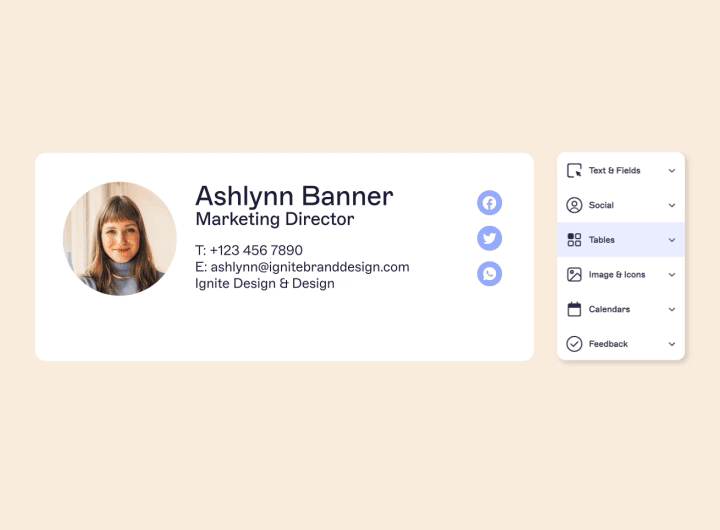
Implementing powerful email branding
Developing effective branded signatures involves combining technical skillsets along with creativity. Start off with identifying objectives behind implementing them— be it promotion or simply disseminating contact information. Align those with visually appealing design aesthetics represented through company logos or mottos on different platforms including websites or print media. Explicit planning boosts brand power.
The role of email signature management platforms
Automation involved in email signature management platforms aid in ensuring uniform employee emails being sent out daily. These programs allow easy changes, reducing individual effort while establishing a solid brand presence. With a professional setup and your organization's backing, a signature management platform becomes instrumental in shaping client perception positively.
The significance of email signature branding
Incorporating cohesive email signature branding boosts not just visual appeal but creates opportunities for increased traffic through multiple digital channels. It fosters professionalism, earns customer trust with consistency and increases brand awareness.
Most importantly, it adds value to your every outbound email by transforming them into distinctive marketing assets without appearing overly salesy— subtly guiding customers toward the next step you have planned for them.
Conforming to guidelines for email signature branding
Bear in mind that establishing powerful email signature branding also requires adhering strictly to certain rules:
Top ten tips
Check out our Top 10 tips for email signature branding to create a branded signature that’ll impress your email recipients.
1. Do treat emails like all other forms of corporate communications
Professional email signature branding is designed to reflect a company’s ethos and credibility. When a signature is designed well, it promotes your brand in a positive way.
We recommend going beyond using one uniform email signature template and varying your branding according to the sender’s department. In other words, give customer services one signature and the sales team another.
2. Don't let everyone design their own email signature
Create an email signature policy so everyone uses the same email signature branding. Otherwise, you risk end users presenting incorrect contact information, using their own personal branding, or doing reputational damage to your organization.
If in doubt, use a dedicated email signature management solution so users can’t modify the design. You’ll then be assured that all employees will always have the right email signature branding.
3. Do use brand guidelines to inform your signature design
Any email that reaches someone who isn’t part of your company gives an immediate representation of what you stand for. The quality of your email signature branding plays a large part of this. A bad design will reflect badly on your organization.
Having a branded email signature accompanied by your company logo and contact information makes you look legitimate and helps to build brand recognition among your contacts.

4. Don't use custom fonts
You should always choose a font that closely matches the message body of your emails. If your organization uses Verdana, this should be the font you use in your signature.
Choose a clean font that’s easy to read such as Tahoma, Arial or Sans-Serif (no Comic-Sans!). Also, don’t make the font size bigger than 12 points to ensure easier visibility.
5. Do code signatures properly
Make sure you use a web designer to code your branded email signature template in HTML. However, be aware that signatures don’t work like a web page, so should not be designed in the same way. If you run a small business and no one knows HTML, create a plain text signature instead.
Also, make sure to do lots of testing before deploying the signature companywide. An email signature in Gmail might not necessarily look the same in Outlook or on an iOS device.
6. Don't use a full image for your branded email signature
Unless you’re using email signature software, don’t design your signatures as a full image. A branded email signature design like this can cause messages to get marked as spam due to the image-to-text ratio being too low. It’ll also cause you numerous problems when you need to update the template later.
Images also increase the file size of an email, which increases the time it takes for a recipient to open your messages. This could cause complications if some of them have slow internet connections.
7. Do embed or host any signature images
If you want to include images such as social media icons, either embed them directly into the design or host them externally. Don’t just copy and paste them directly into your template.
If you aren’t sure which method to use, consider how your recipients view the messages you send them. If a large percentage use email clients like Outlook, then use embedded images. If, however, you know that a lot of recipients view emails on mobile devices, use hosted imagery instead.
In either case, never forget to add the appropriate Alt Text for all images. This way, if a recipient is unable to view them, they’ll at least know what they represent.
8. Don't forget about mobiles
Over 50% of all emails are now opened on mobile devices. This means your branded email signature needs to be optimized for smartphones and tablets. If a recipient can’t easily put their thumb on a link in your email signature, your message might get deleted.
Also, reading speed on a mobile tends to be slower than on a computer. This means you’ll want to use a font with a point size of 11 to 14. Usability has to take precedence over design.
9. Do keep your email signature branding simple
An email signature doesn’t have to be complicated. It just needs to have a clean design, look as professional as possible, and be easy to read. Once you’ve got this right, you can include additional elements such as display banners for marketing campaigns and social media icons.

10. Don't include irrelevant information like quotes
Quotes should be used sparingly, and only if they're representative of your brand strategy and values.
It’s important to note that not all people’s values align with your own, so try to avoid the use of quotes.
Unlocking the secrets to a successful branded email signature
Understanding the potential that lies within email signatures can revolutionize your email marketing strategy. A well-planned, professional, and aesthetically pleasing branded email signature helps set you apart.
Whether it's driving traffic to your latest blog post, promoting your social media profiles, or simply ensuring consistency across all company communications—a branded email signature is a subtle yet powerful brand reinforcement tool.
Using platforms like Exclaimer, you can streamline the process of creating engaging and uniform email signatures across your whole organization. The design interface allows you to integrate all critical components—logos, contact details, legal disclaimers effortlessly while syncing them with Google Workspace or Microsoft 365 automatically without requiring any IT intervention.
Push your branded email signatures with Exclaimer and claim yourself a free trial or speak to us and get an online demonstration.




