Compare Microsoft Exchange with Exclaimer
27 April 2022
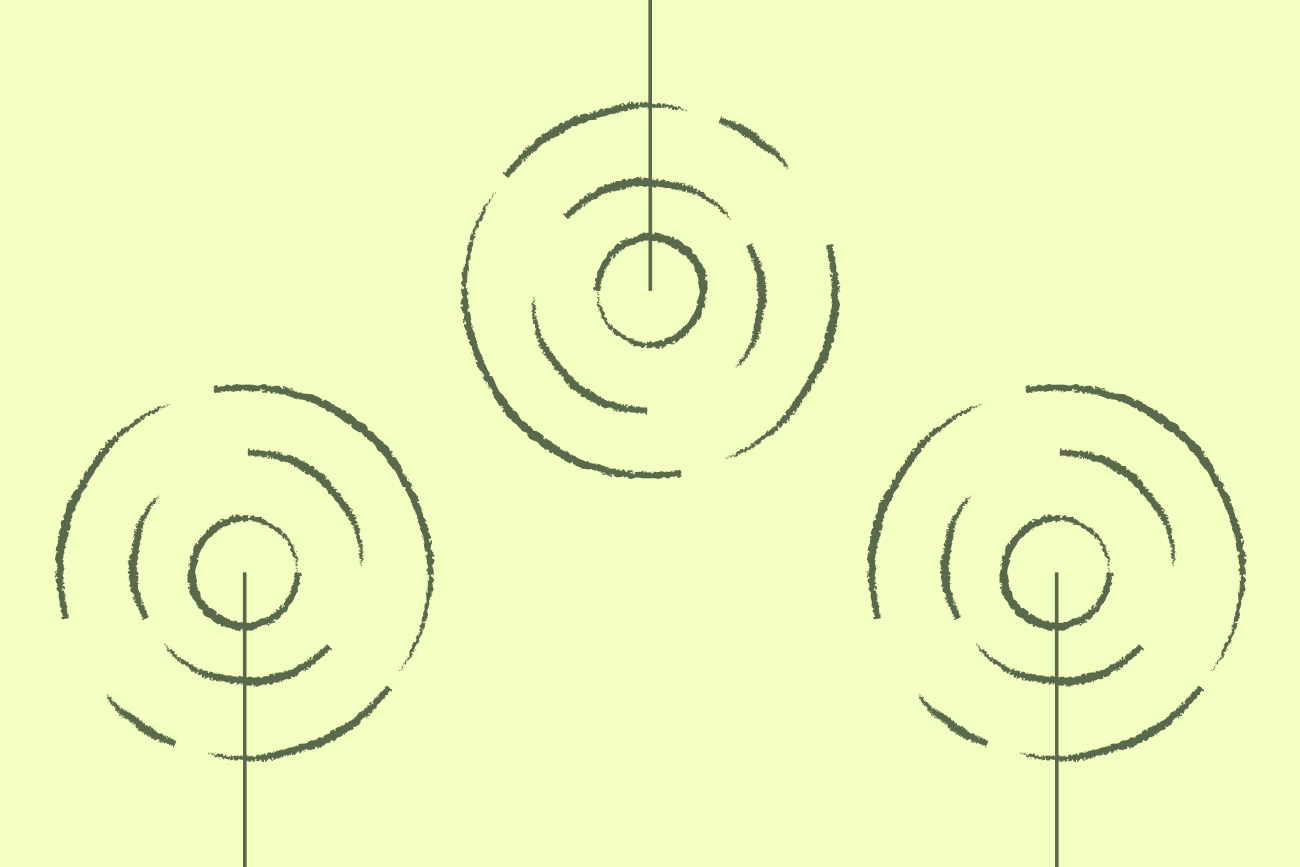
Any organization on Microsoft Exchange Server 2007 or above has the ability to create and manage an Exchange signature and disclaimer using the Hub Transport role. This means that IT admins can centrally control corporate Exchange signatures more easily. However, creating and managing an email signature for Exchange can be trickier than it first appears.
Let’s see how managing Microsoft Exchange signatures in Exclaimer compares to just using the in-built editor in Microsoft Exchange.
Exclaimer is designed specifically for email signature management, so it works with supported Microsoft Exchange versions:
Microsoft Exchange 2019
Microsoft Exchange 2016
Drag-and-drop signature designer
Exclaimer comes with a drag-and-drop signature editor, so you no longer have to worry about coding HTML. Create dynamic signatures, easily add promotional banners, user photos or social media icons, and see instant updates.
The editor is so easy to use, you don’t have to be an IT expert to use it. You can hand the reins over to your Marketing department to deal with the design and branding.
Advanced user management
You also have the option to give multiple people access to Exclaimer, and with our advanced user management feature, you can easily assign admin or editor roles. Even better, they don’t have to be an IT administrator to use it.
The most secure Exchange signature management solution
Exclaimer is accredited with the ISO/IEC 27001 Certification for Information Security Management. This means it’s the most secure Microsoft Exchange signature solution available.
Nothing to install
Exclaimer doesn’t require any installations or downloads. Email signatures are created and managed via a web portal which can be accessed from anywhere. This makes managing signatures much simpler, as you’re not restricted to one device.
Office 365 ready
The only requirement to use Exclaimer is for an organization’s local Active Directory to be synchronized and configured with Azure AD.
However, it's designed to be a future-proof solution, for easy migration to Office 365 (Microsoft 365). When you decide to migrate to the cloud, your email signatures will transition seamlessly with you.


