Professional realtor email signatures (with examples)
27 April 2022

If you work in real estate, you know how important image is. With competition so fierce, a large part of your time is spent promoting yourself. After all, your personal brand is your source of income. This is why it’s vital that a realtor email signature should not be forgotten in all the marketing activities you do.
When done correctly, an email signature for realtors can easily introduce you to new clients, drive more traffic to your website, increase your engagement on social media, generate leads, and serve as a personal branding opportunity. Think of it as an electronic business card at the bottom of your email that can be used to promote you and your services.
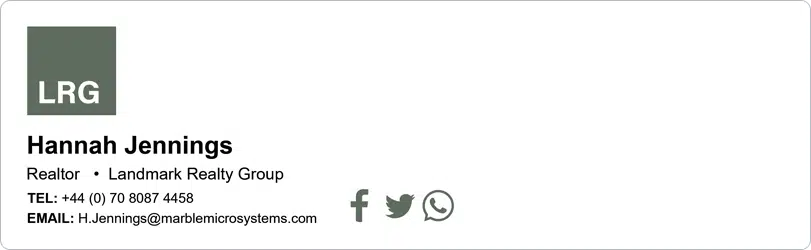
What should you include in a realtor email signature?
A well-designed real estate email signature design should present your contact details quickly, personalize your emails, and provide additional information that can help with brand awareness and lead generation.
1. Your full name
If you want to come across as professional on your realtor email signature, use your full name.
Nicknames are not recommended even when you start to build a relationship with the recipient.
2. Your job title and license number
This is obvious, but you need to tell people your job title and what kind of real estate you work in. If you specialize in commercial or residential real estate, say so. The more specific you get, the more likely it is that you will attract the right clientele via your real estate email signature.
Depending on the region/country you work in, you may also need to include a license number. For example, in California, you must include a DRE (Department of Real Estate) number on all marketing materials. This includes your corporate emails and proves you’re an accredited professional real estate agent.
3. Your company name
Your company name provides added credibility to your email communications. This is especially true if you work for a known brand.
Also, remember to include your company’s physical address if meeting clients at your office is important. Including a Google Maps link is an excellent way to help recipients find out where you are based.
4. Your phone number and email address
You should include at least two different phone numbers for clients to contact you on. After all, a phone call could mean a potential client or referral. These would be the main office number and a direct mobile one.
You can then add click-to-call links, so it’s easier for recipients to phone you. This is particularly important as more emails are read on mobile devices than ever before.
We also recommend that you include your email address as part of the contact information in your realtor email signature. It’s important to note that some email clients like Outlook and Gmail use display names in the header rather than an email address. So, if one of your email messages gets forwarded, the recipient might not be able to see your address and reply to you.
5. Your website
Including a hyperlink in your realtor email signature that goes directly to your website is a great way to increase online traffic. You can use a personal landing page that promotes who you are, your company homepage, or a specific page that focuses on your real estate specialization.
6. Your social media pages
Social media is integral to client communication and is used proactively by many real estate agents and brokers. Adding social icons to your real estate email signature can quickly increase your followers, likes, and views.
However, only include a maximum of four social icons. Otherwise, you will make what is supposed to be a professional email signature look cluttered.
7. Your photo and company logo
By using a photo image in your email signature, you increase trust with your recipients and personalize what is often a faceless communication channel. This photo should be professional and formal in nature. It should also be clearly lit and of a high resolution.
Then, make sure to include your company’s logo. The more someone sees your brand over email, the more they will be reminded of what you do and how you can help with their real estate needs. Again, this should be a high-resolution image.

8. Your latest real estate listings
Given that your realtor email signature will be seen by potentially thousands of recipients a day, you want to showcase the latest available properties. This could be with a display banner that links to a landing page, video content that shows a virtual tour, or a gallery on social media platforms like Instagram or Pinterest.
You don’t just have to promote property listings though. Your email signature can easily be modified to use a different call-to-action. So, you could push your latest achievements, new content you’ve created, or an open-house event promotion. Whatever you do, make sure it works to inspire potential customers and present you in the best possible light.
9. Your latest client reviews
You want potential customers to think you’re the best real estate agent on the market. But nothing highlights this better than real-life clients saying you are. This is why you should include your best reviews in your realtor email signature.
You can either provide a link to a page of reviews or showcase a specific testimonial as long as it’s a short sentence. By using reviews in your email signature template, you’re not just saying how great you are; you’re actually proving it.
10. Your calendar
Adding an appointment booking link to your email signature makes it simple for clients to schedule meetings with you. This helps reduce the time it takes to book appointments without having to bombard clients with constant emails.
Start supercharging your email signature templates
By taking inspiration from these email signature templates, you’ll easily be able to create the best email signature designs possible.
And to turbo-boost your email signatures, unleash the power of Exclaimer.
Learn more or get yourself a free trial to see the power of email signature software for yourself.


