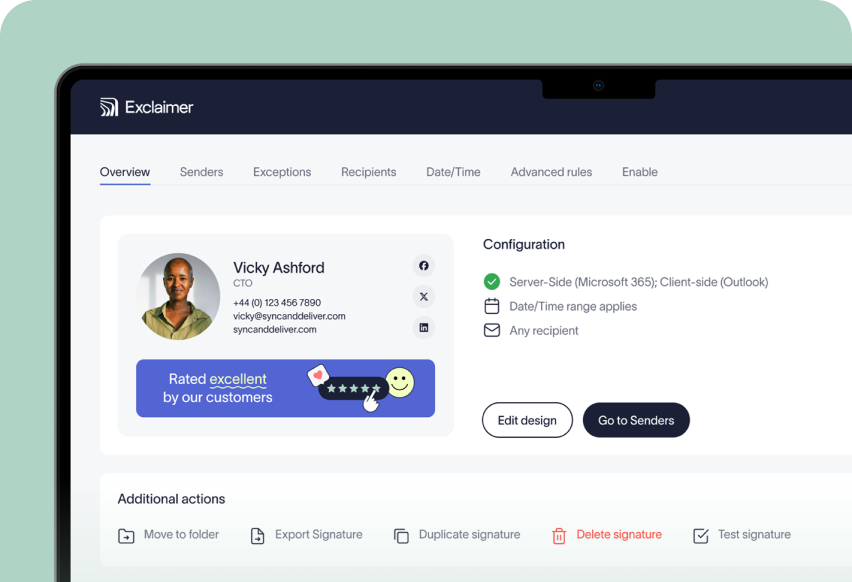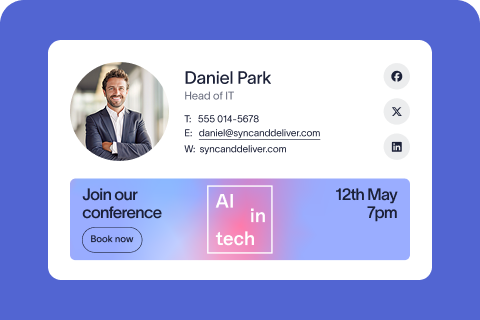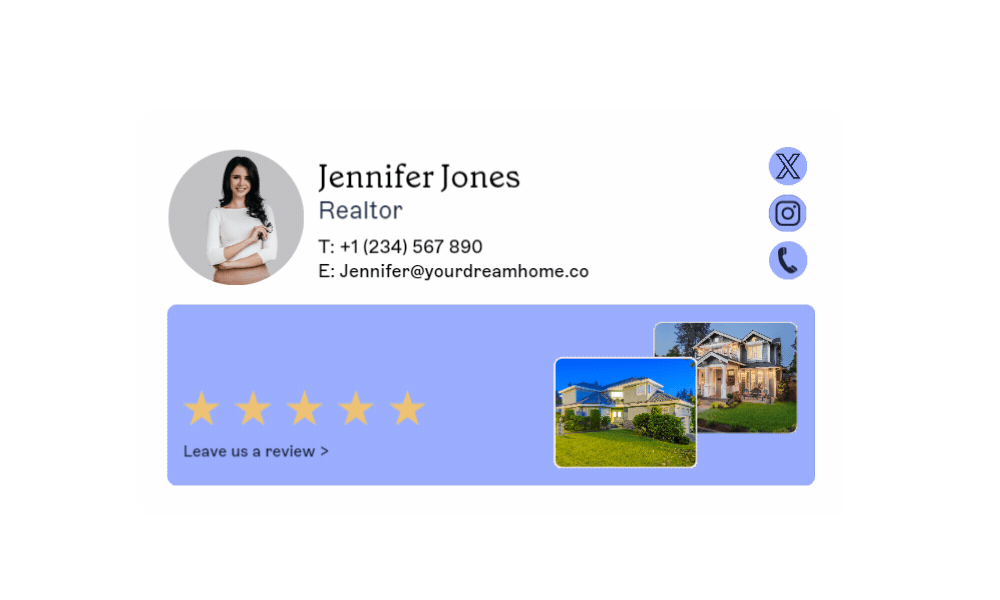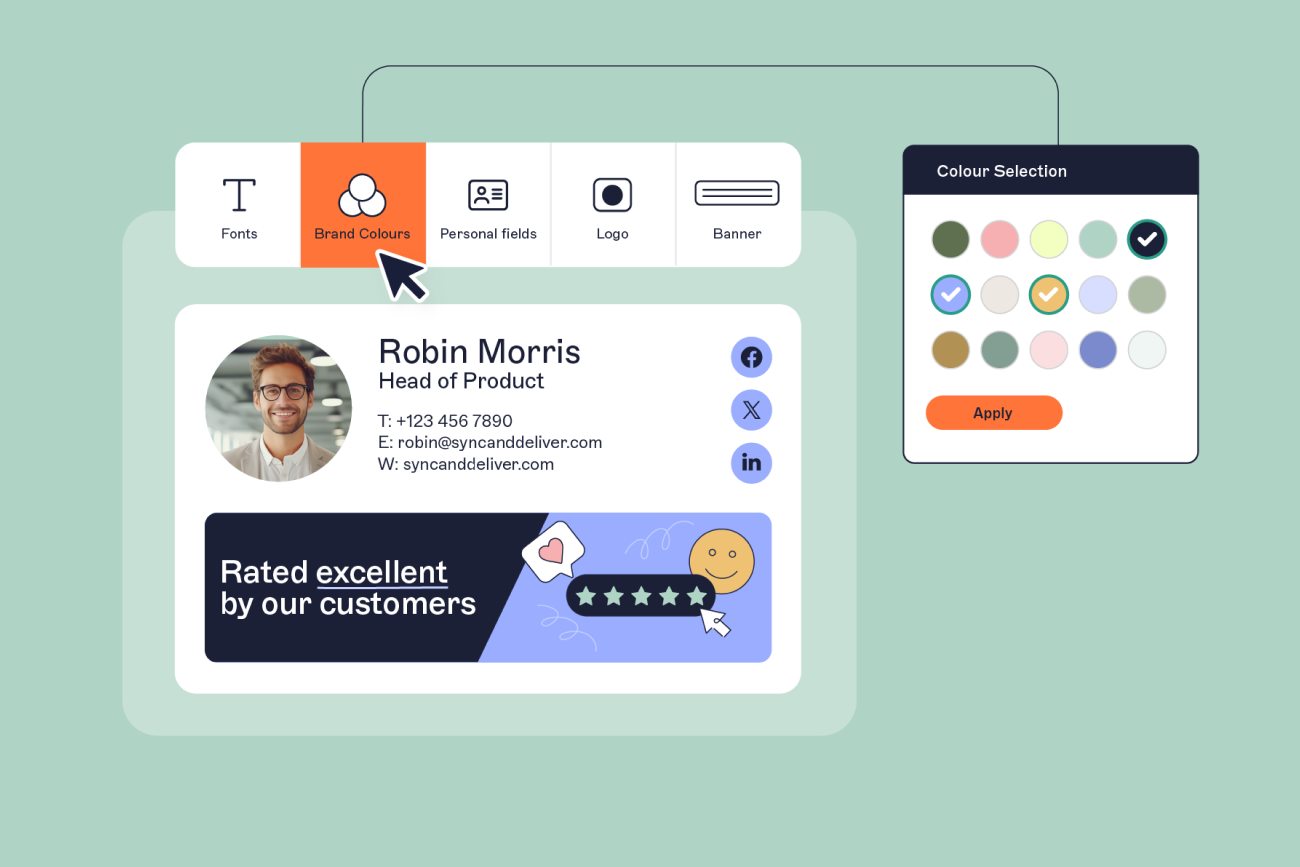The pros & cons of using animated GIFs in email signatures
1 August 2025
0 min read
TL;DR
- Animated GIFs are a popular format used to support moving images across the digital sphere
- The pros of using animated GIFS in email signatures include grabbing attention, showcasing creativity and increasing engagement
- However, GIFs should be used with caution as file sizes can slow loading times, they can become a distraction, and may not convey the professionalism demanded of your industry
- Keep email signature GIFs simple, appropriate, and test them before sending to ensure they're compatible with all email clients
Introduction
Animated GIFs are popular. The GIF image format is perfect for supporting animations and can be found all over the internet. An animated GIF in email is also something that's been a staple of email marketing campaigns for years.
It’s not surprising that animated GIFs in email signatures are popular because they've been around for some time. They're attention-grabbing after all. However, they should be used with caution.
At Exclaimer, we help over 70,000 companies worldwide maintain consistent, professional email signatures at scale. This empowers you to run marketing promotions and campaigns within email banners for your entire organization with our email signature manager for Microsoft 365.
What is an animated GIF?
Let's start by understanding what an animated GIF is. An animated GIF (Graphics Interchange Format) is a widely-used bitmap image format that supports animation and was introduced in 1987 by Compuserve. It consists of multiple frames or images that play in order, creating a movement effect.

Animated GIFs are commonly used in memes, social media posts, and email signatures. They're easy to create, which is why there are so many online. Plus, animated GIFs work with all major web browsers, making them a flexible tool for digital communication.
Using an animated GIF in email signatures
Before deciding if animated GIFs are suitable for your email signature, remember that HTML behaves differently in email clients compared to websites. What works in Gmail might look different in Outlook 365 or Apple Mail.

The pros of using animated GIFs in email signatures
Attention-grabbing: Animated GIFs are attention-grabbing and can be a great way to make your email signature stand out.
Visual storytelling: They allow for visual storytelling, conveying more than just words in your email signature. This can be especially useful for showcasing product demos or tutorials.
Showcasing creativity: Animated GIFs give you the opportunity to showcase your creativity and add some personality to your email signatures.
Increased engagement: In a world where people are bombarded with emails, an animated GIF can be a great way to increase engagement and make your email stand out.
The cons of using animated GIFs in email signatures
File size: Animated GIFs usually have larger file sizes than static images, which can slow down loading times and affect the recipient's email experience. Embedding the image directly into your signature significantly increases the email size, raising the chance it might be caught in spam filters, as often happens with marketing newsletters.
Compatibility issues: HTML in email clients works differently, so there's a chance that your animated GIF may not display correctly or at all in certain email clients. Older email clients like Outlook 2007 just don’t support animations.
Distraction: While an animated GIF may catch someone's attention, it may also be distracting and take away from the message of your email signature. This is especially true if the image plays on an infinite loop. So using animated GIFs in email signatures can be a source of irritation for some.
Professionalism: Depending on your industry and brand image, an animated GIF may be perceived as unprofessional.
How to use animated GIFs in email signatures correctly
Now that you know the pros and cons of using animated GIFs in email signatures, here are some tips to use them correctly.
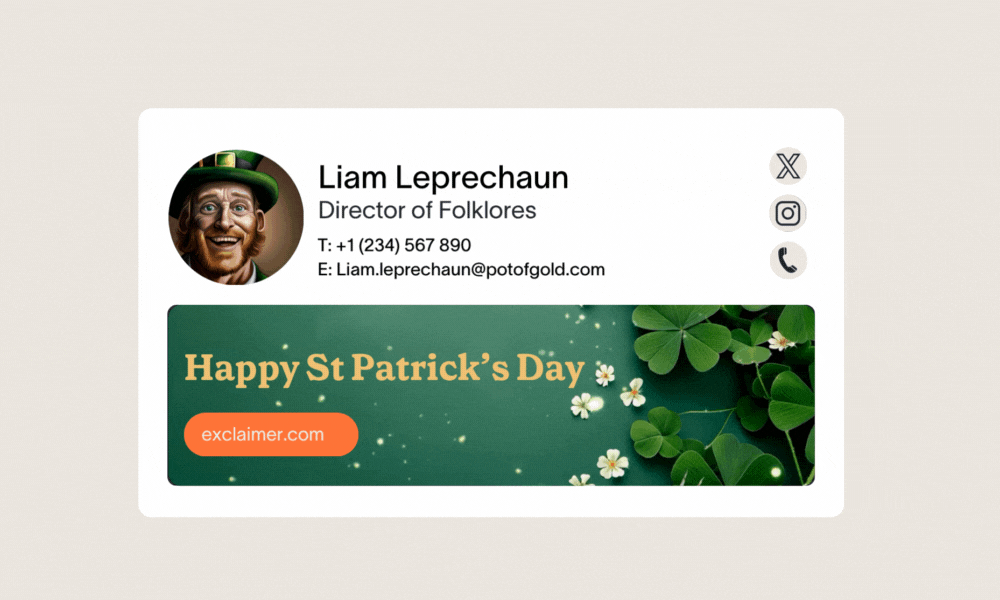
1. Use suitable GIFs
When choosing an animated GIF for your email signature, make sure it's relevant to the message or brand and appropriate for your audience. A professional-looking image that represents your business well is always a better choice than a funny meme. Don’t use inappropriate GIFs such as cute kittens in email signatures.
2. Keep it simple
An animated GIF with too much going on can be overwhelming. Limit the number of frames and keep the animation short (around 3-5 seconds maximum). This will ensure that the image doesn't take up too much space in the email and is not distracting.
3. Loop the image once
Having your animated GIF play repeatedly will only annoy readers. It'll also really distract from the actual email content. Have the image loop only once as a means of getting a recipient’s attention.
4. Only use one animated GIF
You don’t want your email signature design to look cluttered. Your template will appear chaotic if you use multiple animated GIFs in your email signature.
5. Don’t let it overshadow the rest of your design
Several elements make up a professional email signature. One part shouldn't dominate the whole design. If your animated GIF is too powerful, recipients won’t focus on the rest of the template.
6. Avoid making them too large
An animated GIF can massively increase the size of your email signature. This will cause message delays and potentially get your email marked as spam. A few frames of an animated GIF can quickly end up being more than 1MB.
To keep your GIFs small, try the following tips:
Reduce dimensions - Email signature banners are typically narrow and short (e.g., 300–600px wide, 100–200px tall).
Limit animation duration - Aim for under 3 seconds, and limit to just 1–3 loops (or avoid loops completely if possible)
Minimize frame count - To around 10–15 fps instead of the default 24–30 fps.
Simplify visuals - Avoid gradients, shadows, and complex textures—these increase file size significantly. Use flat colors and fewer moving parts. Stick to fewer colors—reducing to 32 or 64 can dramatically cut size.
7. Test before sending
Always test how your animated GIF looks in different email clients before including it in your email signature. This will help you avoid any compatibility issues and ensure that the image displays correctly for all recipients.

How to insert a GIF into Outlook email signatures
Save your GIF to OneDrive.
From the Message tab in Outlook, choose Signature > Edit Signatures.
Under Edit Signature, click New.
Enter a name for your Outlook email signature template.
Create your signature and insert the GIF.
Click OK when complete.
How to insert GIFs into email signatures in Gmail
Save your GIF to Google Drive.
Click the gear icon (Settings) in Gmail.
Choose See all settings > Signature > Create new.
Name and create your Gmail signature.
Click the image icon in the editor toolbar to insert your GIF. Click OK.
Click Save Changes when you’re finished.
So, should I use animated GIFs in email signatures?
It’s really up to you. Animated GIFs are a fun and creative way to grab attention in email signatures. However, they should be used sparingly and with caution. If you do want to use animated GIFs in email signatures, only do so if you believe it will improve your HTML email signature design.
Consider your audience, brand image, and the purpose of your email signature before deciding to use an animated GIF. When used correctly, they can add personality and improve engagement in your emails.
Remember to keep them simple, appropriate, and test them before sending out to ensure compatibility across all email clients. If you have any doubts, only use static images in your email signature templates. Also consider whether GIFs are appropriate for your audience.
Enforce consistent designs with Exclaimer
You don’t want just any end user to use animated GIFs in their email signatures. They might use images that don’t conform to your brand or leave a bad impression on external recipients. You need to enforce the email signature templates everyone uses. Templates that always conform to your brand guidelines.
This is where email signature software from Exclaimer really comes into its own. With central control, you ensure every user has a high-quality, professional email signature on every message they send. One that they cannot modify or update. And so if you want to add use an animated GIF, you can deploy it centrally without any input from your end users.
Simplify email signature management as you grow
Want to simplify email signature management for your growing organization? Exclaimer lets you centrally manage, update, and control every email signature without manual work or formatting issues.
Start a free trial and see how easy it is to automate and scale email signatures across teams and devices.